01 Oct 2021
UTRADE Enhancement on Forgot Password / ID and Unlock Account
We have added the following self-service features:
- Forgot Login ID
- Unlock Account*
*Note:
• You will be given another 5 login attempts upon successful unlock account request
• If you have made another 5 accumulative unsuccessful login attempts, your account will be locked and will not be allowed to perform "Unlock Account" request anymore and you will have to contact our Client Services at +65 6536 9338 for further assistance. Alternatively, you can reset your password online via "Forgot Password" service.
We have also further enhanced our Forgot Password feature, individual, joint and corporate UTRADE clients can now request for a new password online.
Step 1: Click on "Forgot Password"
Step 2: Enter UTRADE Login ID
Step 3: Enter Date of Birth or Date of Incorporation (for Corporate Accounts) in DD MM YYYY format. For Joint Account holder, please enter the first joint account holder's date of birth
Step 4: Clients will be receiving two emails from UOB Kay Hian upon successful request and to follow the instruction as stated in the emails.
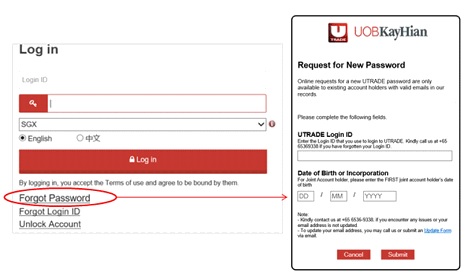
Should you face any issues with the above process or require any further assistance, please contact our Client Services at +65 6536 9338.
Note:
If you do not have a valid email in our records, you will not be eligible for this service. You will have to contact our Client Services at +65 66536 9338 to request for a new password (hard copy). For updating of email address, you can either call our Client Services or submit an Update Form and email to contact@utrade.com.sg.