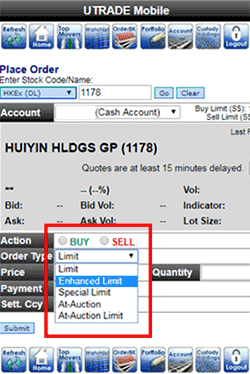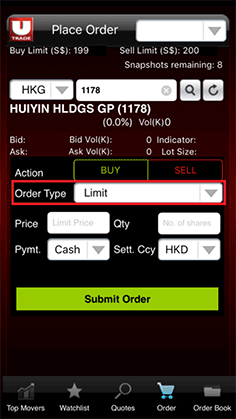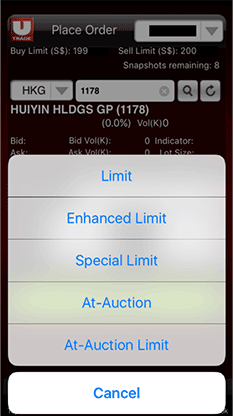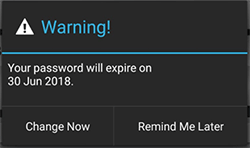| 10 July 2018 |
| UTRADE Enhancements Update |
|
We have included the following enhancements recently:
1. Trade straight through in HK-Shanghai & HK Shenzhen Stock Connect via UTRADE web, UTRADE Mobile and iOS/Android Mobile app. |

|
| |
2. Besides accessing E-Statement
via UTARDE web, client can now accessed via UTRADE Mobile and iOS/Android
Mobile app
Step 1: Go to E-Statement and Select Account
Step 2: Statement Type and Transaction Period
|
| |
3. For better trading
experience, client can now trade in HKEx with different order types via UTRADE
Mobile and iOS/Android Mobile app:
List of Order Types for HKEx:
- Limit
- Enhanced
Limit
- Special
Limit
- At-Auction
- At-Auction
Limit
|
| |
| If client wish to submit orders to HKEx during Pre-Opening or Closing Auction Session, please select “At-Action” or “At-Auction Limit” order. |
| |
| During Continuous Trading Session, client may consider selecting “Enhanced
Limit Order” or “Special Limit” order. Visit HKEx website for more information
on Order
Types |
| |
| Go
to Place Order > Order Types to select your order type. |
| |
| UTRADE Mobile |
UTRADE
Mobile Android |
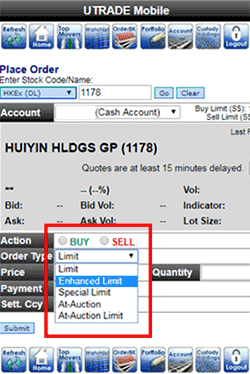 |
 |
| |
|
| UTRADE Mobile iOS |
|
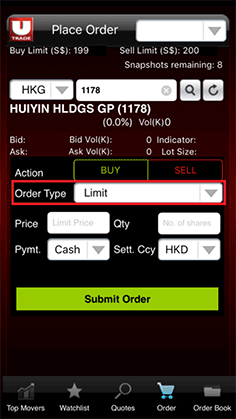 |
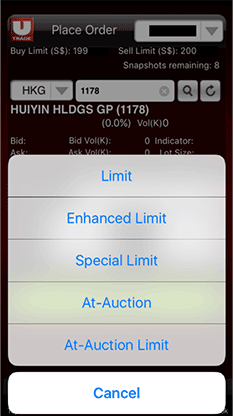 |
|
| |
| 4. UTRADE clients are
required to change their password every 300 days for added security. The
existing password will still be valid if they do not login to their UTRADE
account for more than 300 days. |
| |
| We have included the following improvement to
prompt clients in advance when their password is about to expire. |
| |
| For illustration: |
| Client’s UTRADE password will expire on 30
June 2018. |
| |
| Client will receive the following prompt
message when he login to his UTRADE account between 28 to 29 June: |
| |
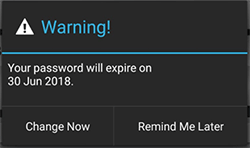 |
| |
| Kindly note that the previous password can
only be recycled upon 3 password changed cycles. |
| |
|
| Close this page |