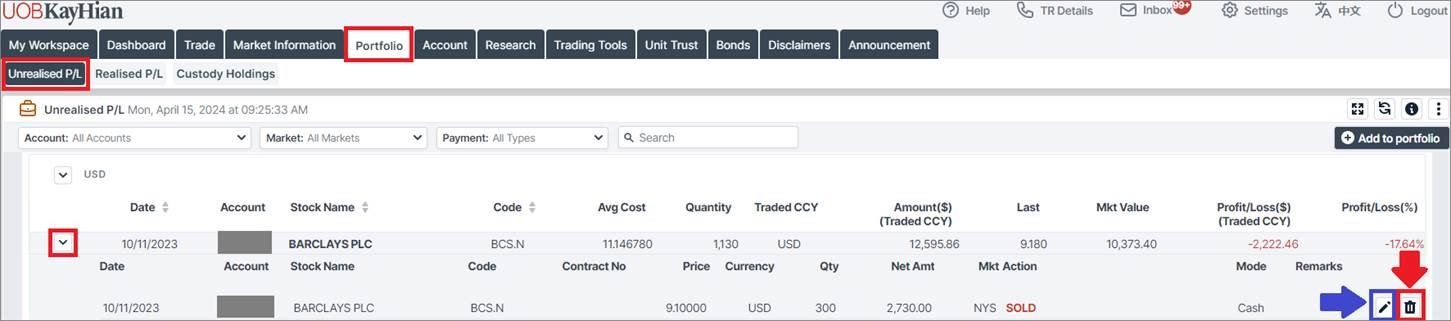16 April 2024
General Guide on How to View, Edit and Delete Unwanted Records in UTRADE Portfolio
Clients may view their UTRADE Portfolio by clicking on “Portfolio” after logging in to their UTRADE account.
For editing/ deletion of unwanted records in the UTRADE Unrealised P&L, client may perform the following steps:
1. Click on Portfolio and go to Unrealised P&L.
2. Click on the arrow (on the left) to list out all in and out of the stock.
3. Select the records and click on the “pencil” or thrash bin” to edit or delete these records.