14 Aug 2025
Starting 30 August 2025, all clients will be required to use Two-Factor Authentication (2FA) to log in to their UTRADE accounts.
To minimise any trading disruptions caused by potential delays in OTP delivery via SMS or email due to service provider issues, all clients must activate UTRADE Secure (digital token) as their primary 2FA method.
A one-time activation code will be sent to your registered email address during the 2FA activation process. Please ensure that your registered email address is valid and accessible. To update your email or other personal particulars, kindly complete the “Update of Personal Particulars” form and email the completed form to contact@utrade.com.sg.
Setting up 2FA is quick and easy. For step-by-step instructions, please refer to the UTRADE Secure Mobile App User Guide, available in both English and 中文.
Frequently Asked Questions
-
If I am currently using SMS or email OTP, do I still need to activate the UTRADE Secure (digital token)?
Yes. To minimise potential delays or disruptions caused by SMS or email OTP delivery issues, you are strongly encouraged to activate the UTRADE Secure (digital token) immediately. You may still use SMS or email OTP as a secondary 2FA method after activating the digital token. -
What happens if I do not activate 2FA after 30 August 2025?
You will not be able to log in to your UTRADE account unless you activate 2FA. To ensure seamless and secure access, you must activate the UTRADE Secure (digital token) as your primary 2FA method. What happens during my first login if I am a new client?
If you are accessing via a computer, you will see an on-screen instruction to activate your UTRADE Secure (digital token). You will be provided with an email OTP as a secondary 2FA method after you have activated the digital token.When will I need to use the 2FA one-time password (OTP)?
- On the UTRADE mobile app, authentication happens seamlessly if the digital token is paired with your registered mobile device.
- On a computer login, you must manually enter the OTP generated by launching the UTRADE SG mobile app and tapping “UTRADE Secure”.
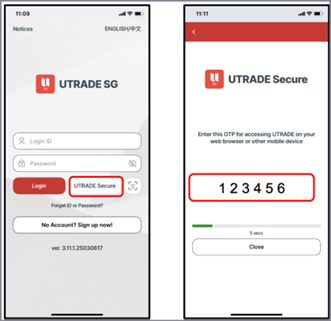
-
Can I set up the UTRADE Secure (digital token) for multiple UTRADE login IDs on the same mobile device?
No. Each mobile device can only be paired with one UTRADE login ID for the digital token.
If you have additional trading accounts (e.g. Margin Financing, Joint Account or authorised 3rd party to trade) and wish to link them to your existing main UTRADE login ID, do email us at contact@utrade.com.sg with your full name and trading account number, with the subject header “Link Log-In Credentials”.
What if I lose my mobile device or switch to a new one?
You can activate the UTRADE Secure (digital token) on your new mobile device. Upon activation, the digital token on your old mobile device will be automatically disabled.What if I do not have access to my registered mobile device when logging in?
You will be able to receive an OTP via email or SMS as a secondary 2FA method to continue accessing your account.